SpaceX Starlink Unboxing! Starlink Post #2
A quick post today: The SpaceX Starlink hardware arrived at Animal Care Clinic, so I'll unbox it with you here. Exciting ... !
The Package
The packaging is simple and very .. well ... SpaceX. It's a grey monolithic box with just the SpaceX and Starlink logos and an outline of the satellite receiver dish.
The package measures about 82x66x23 cm (32x26x9 in) and weighs a little over 13kg (30lbs).
And yes - it really did ship from SpaceX in Hawthorne California!
Unboxing!
Enough preamble - let's get to it!
There is surprisingly little in the box. On top are the "detailed" instructions (you'll get the joke in a sec), and then the 4 (really - only 4) components, and the wiring that connects the components.
Instructions
These are the largest, simplest instructions I have ever seen. They are the size of the box (almost 3'x2'!) and yet contain only 3 steps in only pictures (like Ikea, but without the little people ... and confusion).
Starlink Instructions
1) Go outside and point receiver dish at the sky, 2) Go inside and plug in the cables, 3) Get online
Even I can follow these instructions! 😸
Packing
Everything is packed efficiently in the box:
Components
Here are the components in the order I unboxed them:
Satellite Receiver Dish Base
The base for the satellite receiver dish is metal and feels solidly built.
Modem
The modem looks really cool. Sort of Blade Runner -esque (and given that Tesla's Cybertruck was inspired by Bladerunner, I wouldn't be surprised if this was too).
Power Supply
A simple power brick. White wire (for modem) plugs into the white port; black wire (for satellite receiver dish) plugs into the black port. Standard power cable plugs into the back. Simple.
Satellite Receiver Dish
Surprisingly heavy! It has a really nice, clean design. It connects to the base with a simple click-in connector.
Next Steps
That's it! Next steps are to get it set up at Animal Care Clinic. Once I've done that, I'll post about how it went and I'll show speed test results. Stay tuned!
See It Unboxed Live
To see the unboxing in action, see my SpaceX Starlink unboxing video on YouTube:
Starlink Unboxing Blog (Starlink Post #1): https://animalcareclinics.blogspot.com/2021/02/pacex-starlink-is-coming-to-animal-care-clinic-brampton-ontario.html
SpaceX website: spacex.com
Outerspace Info (my space website): outerspaceinfo.com
With care, Dr. Hans Christoffersen
Owner, Animal Care Clinics



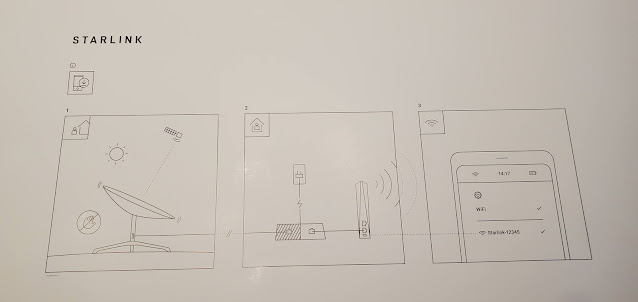







Comments
Post a Comment
Pets are precious to us. Please remember that not everyone may make similar decisions as you. We are all trying our best. This is a space for safe discussions. Please be understanding and kind. Only comments that are constructive will be posted. Thank you for caring.